Learn to use the most efficient and comprehensive toolkit for problem-solving, debugging, designing, and developing marketing tasks.
Working in technical marketing exposes you to a host of technologies, platforms, and services that you need to understand in order to do a good job at it. Luckily, the Google Chrome browser has a free feature called DevTools that is the perfect toolkit for understanding how marketing technologies work.
Have you ever looked at analytics or ads reports, at debugging tools, or at A/B test results and wondered why the data looks … off?
There are so many moving parts to any given marketing technology that it’s not surprising how often they break or how frequently conflicts arise.
Google Chrome’s developer toolkit (known as DevTools) is one of the most comprehensive and most useful features for making sense of your marketing technology stack.
There’s lots of great content around how to use DevTools efficiently, but surprisingly little that focuses specifically on technical digital marketing.
That’s why we created this course at Simmer. The instructor, Simo Ahava, has over 14 years of experience of solving digital marketing problems, and the tool he uses the most is – you guessed it – Google Chrome DevTools.
In this course, you’ll learn how the different panels in DevTools work.
However, the focus of the course isn’t to give you an exhaustive walkthrough of every single feature in DevTools. That would be a waste of time, because not everything is applicable in a digital marketing context.
Instead, we’ll look at technical marketing use cases – the kind of things you’ll encounter almost daily when working in digital marketing.
Whether your discipline of choice is web analytics, tagging, search engine optimization, advertising, A/B testing, or social media, this course has something for you.
The Summary lesson includes additional walkthroughs and use cases the showcase how to use DevTools for solving common technical marketing problems.
You work in a technical marketing field and you want to understand better how marketing technologies work.
You want to solve problems. Fixing issues and coming up with scalable solutions are your jam.
You have a basic understanding of web technologies, and/or you are not opposed to learning more about them.
You work with developers and designers, and you want to make their lives easier by offering them solutions instead of problems and questions.
You want to become a stronger community member by learning how to help others more efficiently.
You are looking for task-based instruction from an expert instructor supported by a strong community of your peer learners.
You don’t want to work on solutions – you want them to be handed to you.
You do not want to use the Google Chrome browser.
You want to learn everything there is to know about Google Chrome DevTools.
You are mainly concerned with backend engineering or mobile apps. This course is solely about web technologies.
The course is self-paced, and you can take it at your own leisure.
The individual videos are each focused on a single topic, which means the videos are short in length and easy to follow.
Each topic has additional text content that you are strongly encouraged to read.
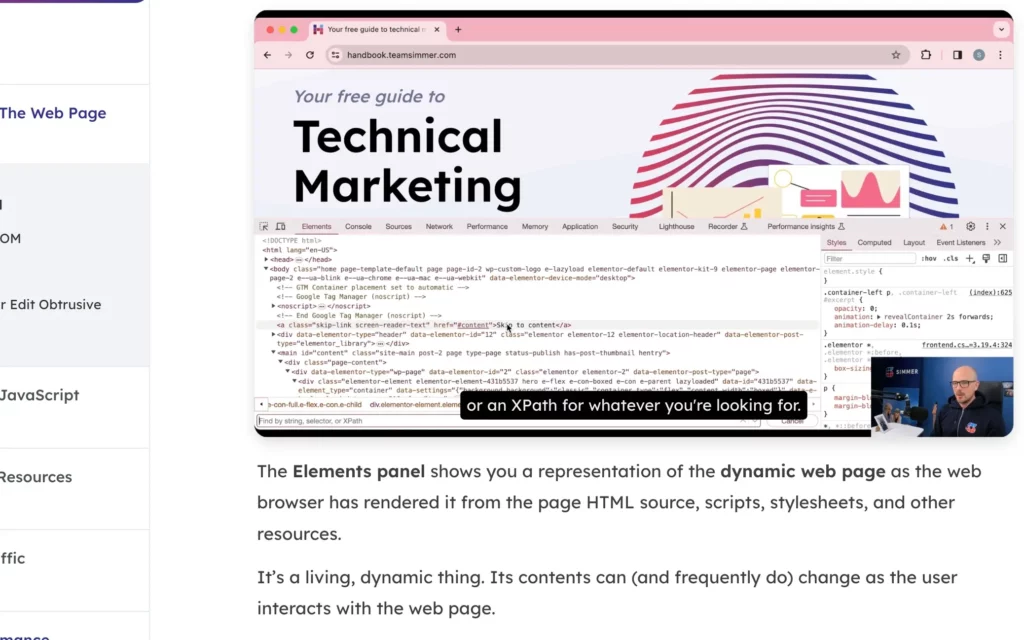
Once you complete all the course content, you will receive a certificate of completion for your efforts.
Share this proudly in social media to let others know about your newfound skills!
The course has a final quiz which also needs to be completed before receiving the certificate.
Meet Your Expert Instructor
I’m a developer working specifically with digital analytics and web browsers.
I am completely obsessed with problem-solving, and I’ve spent the last 14+ years doing practically nothing but.
The tool of my choice has always been Google Chrome DevTools, and in this course I’m excited to share all my tactics and strategies with you, so that you can become a better problem-solver, too!

We are honored to train employees from companies such as these
If you watch the videos at normal speed and read everything there is to read, you will get through all the content in roughly 10 hours.
Once you enroll, you will get your Simmer login credentials that will let you access the course content. Shortly after, you’ll receive an email with your onboarding package.
You’ll also receive an invite to the Simmer Community and lifetime access to everything listed above.
Just that. Unless you specifically ask us to, we will not remove your access to the course content or to the Simmer Community.
You will also stay on the course email list, which we will never, ever use for marketing purposes. It is solely for distributing useful information about the course.
Not much, but the more you know the more you’ll get out of this course.
It’s recommended you read through the Technical Marketing Handbook before taking this course, as that covers many of the technologies we’ll discuss during the course.
We offer a full refund, no questions asked, if you request it within 30 days of your purchase and if you’ve got 100% completion of the course content. We really want you to give it your best shot – we are absolutely positive that you will find the course useful and the learning curve manageable.

Get the latest news, tips, content, and courses in technical marketing. You’ll also be the first to know about discounts and offers!