Find answers to frequently asked questions or get in touch!
The available payment options are Credit Card (Stripe) and PayPal. We do not accept invoicing as a payment option except in some very rare cases for particularly large orders.
We do this to protect our business against missed due dates and overly complicated vendor / supplier systems.
You can discuss possible invoicing options by contacting us at info@teamsimmer.com.
Yes we do. If you have 3–5 courses in the cart, a discount of 15% will be automatically applied to the final total. If you have 6 or more courses in the cart, for example due to making a Group purchase, a discount of 20% will be automatically applied.
Note that Bundle products are not included in or considered for bulk discounts. Only individual courses and groups are counted towards the bulk discount.
Discounts do not stack by default. If there are other campaigns or coupon codes active, only one discount will be applied at any given time, unless specifically allowed.
Yes. If you want to decide who gets to enroll in the course(s) you buy, you can select the Group option when enrolling in a course.
Set the number of courses you want to buy in the Group quantity selector. Once the purchase is complete, you will receive access to a Group dashboard where you can choose how to distribute course access.
If you have a valid VAT ID, you can enter that during checkout. For EU businesses, reverse charge of VAT applies, so VAT is not included in the payment total (verify this before proceeding to payment!). After the purchase, you will receive a receipt in the billing email address with all the necessary details for your accounting.
After logging into the Simmer site, you can visit your Dashboard through the main menu. There you’ll find links to the My Account page, from where you can proceed to edit your account details.
You can ask for a refund for any given course purchase by sending an email to info@teamsimmer.com within 30 days of the purchase of the course or the date all the course material became available for consumption, whichever comes later. Furthermore, you need a completion rate of 100% for the course to show that you gave it your everything but still wish to be refunded in full.
No, you will have lifetime access to the course material, including any updates to the course content.
No, once you have earned a certificate you will get to keep it for good. We strongly recommend revisiting the course content periodically to keep yourself updated on any recent changes.
No, each licence is individual and sharing your login details is against our Terms of Service. Course certificates are also individual.
No, it is against our Terms of Service. You can visit the course material at any time by logging in to your account.
Your enrolment in the Query GA4 Data In Google BigQuery course comes with access to a Google BigQuery dataset tailored specifically for this course.
To access this dataset, go to the Edit Account page and add a valid Google Account email address to the relevant field. Access is updated a couple of times per day, so be patient while waiting for access to be granted.
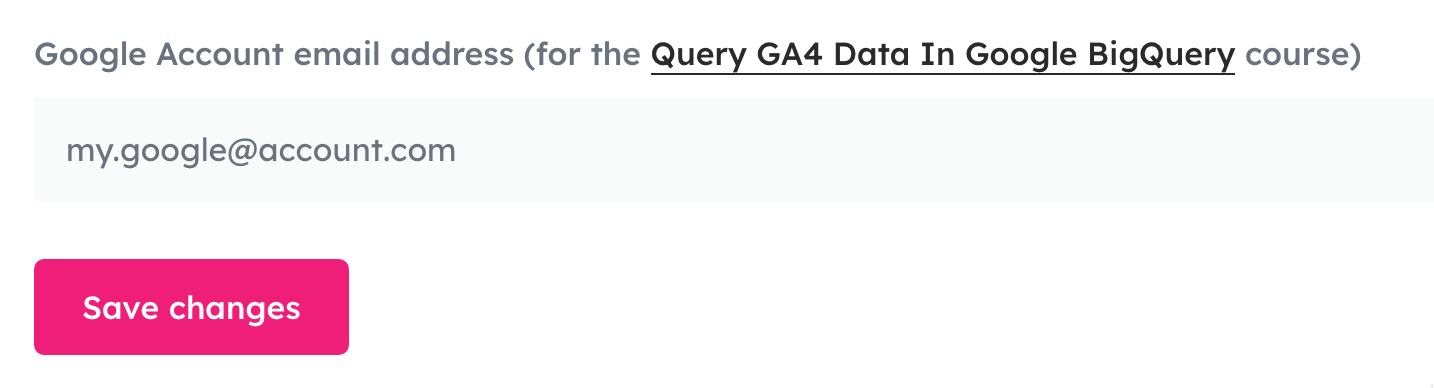
If you still can’t access the dataset after 24 hours have passed since updating the account settings, contact support@teamsimmer.com.
We strongly recommend you login to our Simmer Community to find the answers to your questions or to start a new thread with your questions. Someone else might be thinking about the exact same question and will also benefit from your question and the answer from the community.
If your question is directly related to a specific course topic, you can use the Comments section at the bottom of each topic page to ask the question.
Each lesson page has a feedback form you can use to submit feedback or corrections and suggestions about the lesson or any of its topics. Each topic page also has the Comments section enabled at the bottom of the page. You are encouraged to add a comment in case you want clarification about the topic or if you’ve found a mistake or bug that you would like to see fixed. You can also nudge us in the Simmer Community if you want to share your feedback in a discussion format instead.
Get the latest news, tips, content, and courses in technical marketing. You’ll also be the first to know about discounts and offers!