The question we’re going to be looking at today is inspired by our course, Server-side Tagging In Google Tag Manager.
How do I proxy my server-side GTM setup through Cloudflare, so that it would share the IP address range with my website?
The WebKit browser engine, running Safari and iOS/iPadOS browser apps, has a tracking prevention mechanism called CNAME Cloaking defense.
When a website communicates with another site, the WebKit browser checks the DNS records of both sites. If the DNS records point to significantly different addresses (either canonical names or IP address subnets), WebKit restricts the lifetime of cookies set in the HTTP response from the second site to a maximum of 7 days.
This means that deploying a service like server-side Google Tag Manager in Google Cloud Platform, for example, will no longer guarantee an extended lifetime for first-party cookies set through the service.
In this article, I’ll share with you a workaround for how to help WebKit consider the website and the service to be first-party to each other.
Huge thanks to Vladyslav Iukhnovych for working with me on this one in the Simmer Community.
Video walkthrough
If you prefer this walkthrough in video format, you can check out the video below.
Don’t forget to subscribe to the Simmer YouTube channel for more content like this.

When are server-set cookies restricted?
You can use the Online Dig tool to check the DNS records for any given domain.
For example, let’s say you are browsing a website like www.site.example. Let’s say you manage its DNS records through Cloudflare, because you want to make use of Cloudflare’s super fast edge caching capabilities to improve the performance of your website.
In this case, the DNS records of this domain would point to Cloudflare’s network, for example to something like 188.114.X.X.
On this site, you are running requests through server-side Google Tag Manager. One of the use cases for deploying server-side GTM is to rewrite the site’s first-party cookies through HTTP responses to ensure a longer lifetime for them.
You’ve deployed server-side GTM in the Google Cloud Platform, and you’ve mapped the custom domain sst.site.example to GCP’s servers. Thus, the subdomain resolves to a bunch of IP addresses all within the 216.239.X.X subnet.
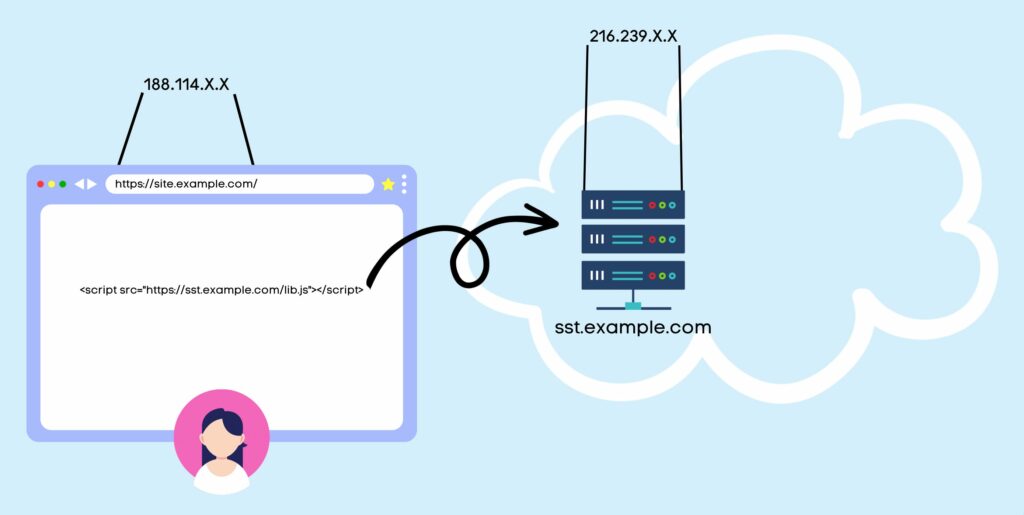
In this case, WebKit would actually consider sst.example.com to be “third-party” to site.example.com, even though they are subdomains of the same naked domain.
Why? Because the IP address subnets that cover the first half of the address (the first two octets) are different.
Any cookies you try to set in the HTTP response from sst.example.com would be restricted to a maximum lifetime of 7 days, even though technically they are first-party cookies.
Make the IP address subnets match
To force WebKit to grant longer expiration times for the cookies set in the HTTP response from sst.example.com, you have to somehow make site.example.com and sst.example.com both resolve to the same IP address subnet.
In this article, I’ll share with you how to do this using Cloudflare. The main caveat is that you need to delegate your server-side GTM DNS records to Cloudflare first, because that’s the only way you can setup the proxy.
If you’re already pointing the main website’s DNS records to Cloudflare’s name servers, you’re probably hosting your server-side GTM DNS records in Cloudflare, too.
To route the server-side GTM DNS traffic through Cloudflare’s proxy (instead of just hosting the DNS records), you need to go to the DNS -> Records configuration in the Cloudflare dashboard, search for all the A/AAAA records for your server-side GTM subdomain name, and edit each to toggle Proxy status to Proxied.
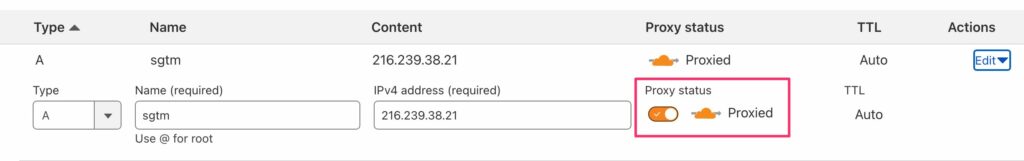
Once you’ve done this, the list of 8 records for Google Cloud Platform should look like this:
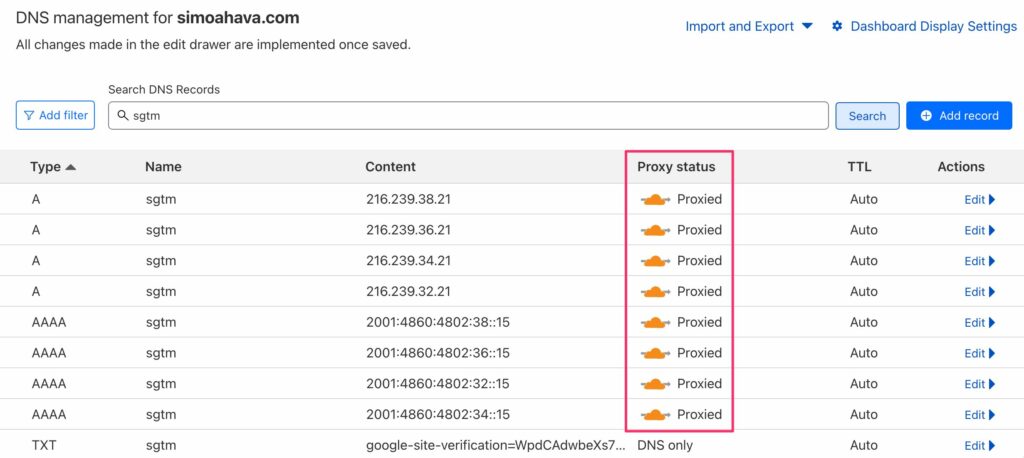
Finally, visit the Dig tool again to make sure that the subnet range for your subdomain now matches that of the main domain:
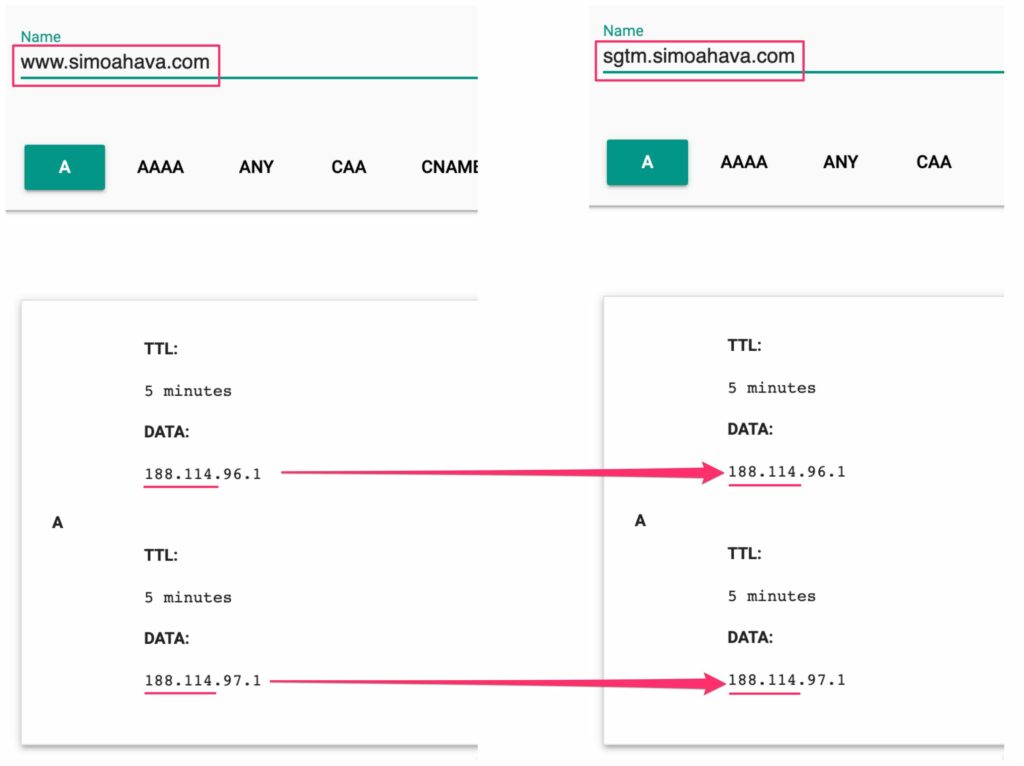
Remember that just the first half of the IP address needs to match between the two domains.
Bypass cache for the SGTM subdomain
In the case of server-side Google Tag Manager, it’s important that Cloudflare doesn’t cache the responses, which it defaults to when you proxy traffic through the service.
There are certain processes within Google Tag Manager, especially in Preview mode, which can break if the responses from the service are cached.
To prevent Cloudflare from caching SGTM responses, you need to go to Caching -> Cache Rules in the Cloudflare admin view to create a new bypass cache rule for your server-side GTM subdomain like this:
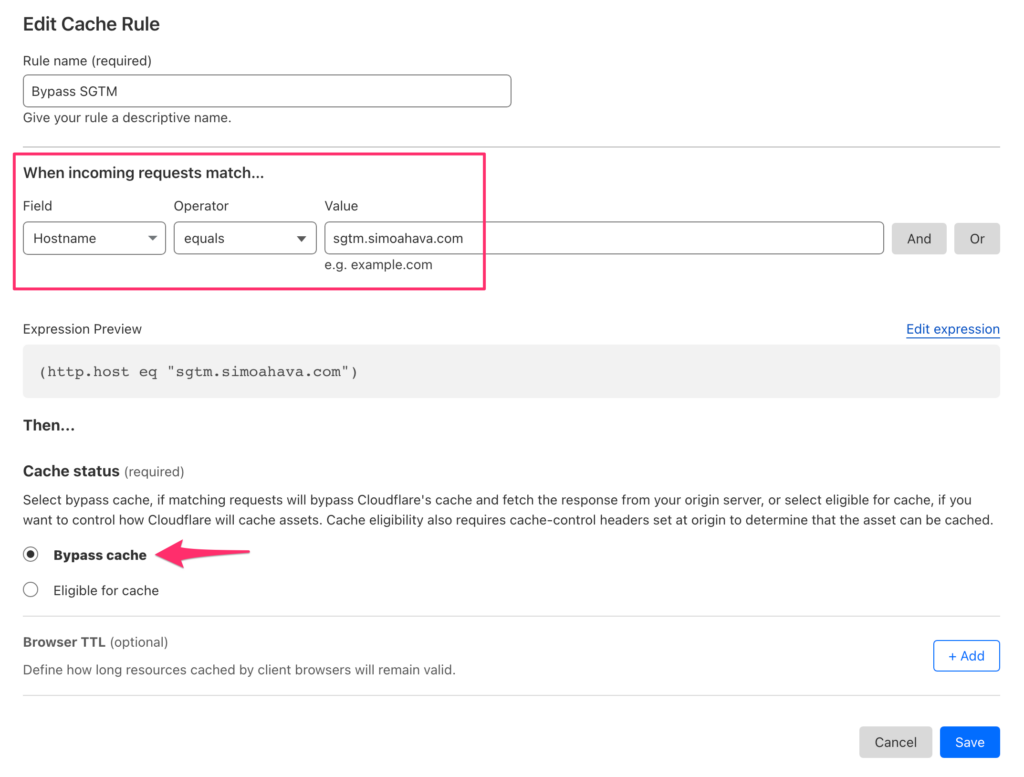
Once you’ve done all this, your setup should be ready. Remember to test carefully to make sure nothing is broken. Working with DNS records is always a bit tricky, so if you’re overwhelmed make sure you have someone from your DevOps team to help you out.
Summary
I’m always torn when writing articles like this.
I genuinely do not believe it’s worth the time and effort to always jump through hoops to make services like server-side Google Tag Manager resilient to browsers’ tracking preventions.
Relying on first-party cookies for identity persistence has been a bad idea for a long, long time, even before the dreaded ITP 2.1 came and took our cookie lifetimes away.
That being said, if you’re already hosting your DNS in Cloudflare, setting up this proxy is very easy, and there might even be additional benefits to doing so.
Cloudflare has an impressive toolkit of things like Workers, Firewalls, and Bot Management that could help make your proxied services even more reliable.
Toggling the DNS settings from DNS Only to Proxied is such a simple yet powerful move. It’s much more elegant than building your own reverse proxy on the edge, for example, especially since reverse proxies would have a hard time forwarding cookie headers among other things.
In summary: give this solution a try, but don’t spend an enormous amount of time and resources to migrate your entire domain architecture to Cloudflare just for the sake of getting first-party cookie lifetimes back for a while.
It seems pretty likely that WebKit is moving towards an end-game state where all first-party storage is restricted in expiration unless the user opts in to allow for longer storage. In this case, there’s nothing you would be able to do with service configuration.

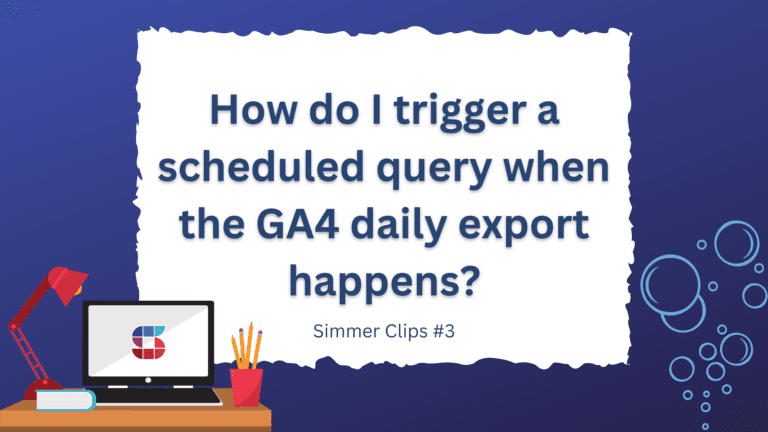
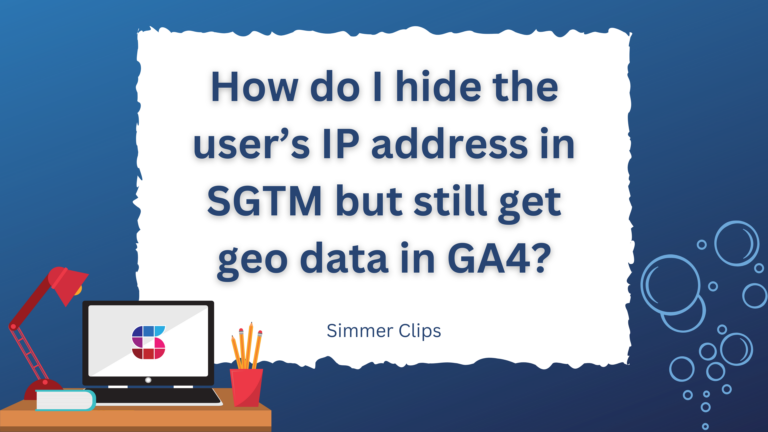
10 Responses
Hello Simo,
I encountered an issue with sGTM. I set up custom domain mapping at GCP with proxed requests via Cloudflare, as you described.
Standard tags such as GA4 and Meta work perfectly.
Unfortunately, when I try to use the GAds Conversion tag, I get a warning in the tag preview like this:
‘The requester does not support sending pixels from the browser.’ Third-party cookies will not be collected as a result.’
Things get complicated when it comes to the Google Remarketing tag.
The tag triggers as it should, but returns a Failure status and there is no additional information in the log tab.
It is worth mentioning that there is no outgoing request for remarketing.
I suppose it could be related to the WAF settings at Cloudflare. Have you encountered anything similar to this error?
I haven’t, but it certainly sounds like something is stripping the response body or invalidating it, causing the issue. Perhaps try toggling CF options to see if some of them are affecting it?
I found a great real-life analogy online because I couldn’t wrap my head around the reverse proxy – maybe someone will find that useful – the analogy is sending and receiving letters.
When you want to send letters to a list of recipients (just like you would send requests from a browser to different servers), you throw them all into a mailbox and it gets forwarded to the recipients for you. The mailbox is a forward proxy in this example.
When you receive letters though, the situation is different. Let’s imagine that you live in a neighbourhood where there’s a safeguard that doesn’t trust some of the letters if they come for example from marketing services. The safeguard lets you read the letters, but keeps them for 7 days only and then destroys them. Of course the analogy works only when you assume that the marketing services forget your name when the safeguard destroys their letters. The safeguard in this example is the cookie lifetime mechanism of a Safari browser.
Now imagine that you have a personal mailman who gets all of your letters and disguises them cleverly before delivering to the safeguard. The safeguard trusts the personal mailman and so he trusts the letters more and doesn’t destroy them after 7 days, but keeps them around much longer.
The personal mailman is the reverse proxy, which disguises the requests to set cookies on Safari as they would have come from a trusted source. And the technical side is described in the article 🙂
Nice analogy, thanks 🙂
Simo, do you know if there’s any way to get this working for Shopify stores? When proxy status is set to on, and you’re using a Shopify ip, Cloudflare insists the proxy be shut off. I realize this is because Shopify also uses Cloudflare but there must be a way to use them together.
Hi
I don’t know, sorry. I think Shopify support would be the way to go.
Hi,
thanks for this helpful tutorial. Since we have already been on Cloudflare, this was quite easy to implement for us as well. Once more question: If you use Cloudflare as a proxy, it looks like all external requests are coming from the same IP adress to the origin server (from the Cloudflare IP that is tunnelling all the requests). That means, when the browser makes the request to the SGTM, it will always look like the request is coming from Cloudflare. The Request IP will always look the same for Google. Do you think this can have an impact on the tracking capabilities? I would assume that the IP is a important part when tracking a device…
Looking forward to your response!
Hi
It mainly has an impact on region-based serving (for example Google Signals, region-based consent mode) and the user’s geolocation in GA4. None of the IP-based features are critical for measurement, but if you do want them then you need to stop proxying the DNS and do a pass-through instead (so choose DNS Only instead of Proxy).
Hi Simo,
Thanks for this excellent tip. We were already using CloudFlare so this was super easy to implement. I do have a question: Around the time I put this update in place the Debug Mode (Preview) of my sever side container stopped displaying any information. Could this be related? Cheers!
Yes, there can be some weird side effects with debug mode due to how it funnels hits from known IPs within the cloud network. In my case, disabling the cache for the server-side domain did the trick.